Claim or restake your rewards
Overview
This page describes how to claim your RON staking rewards or restake them to your favorite validator.
Claim your rewards
-
Go to the RON staking page and select the My staking tab.
-
In the CLAIMABLE REWARDS section, select Claim all. This amount is the reward emitted from your total stake to your validators prior to 00:00 UTC today.
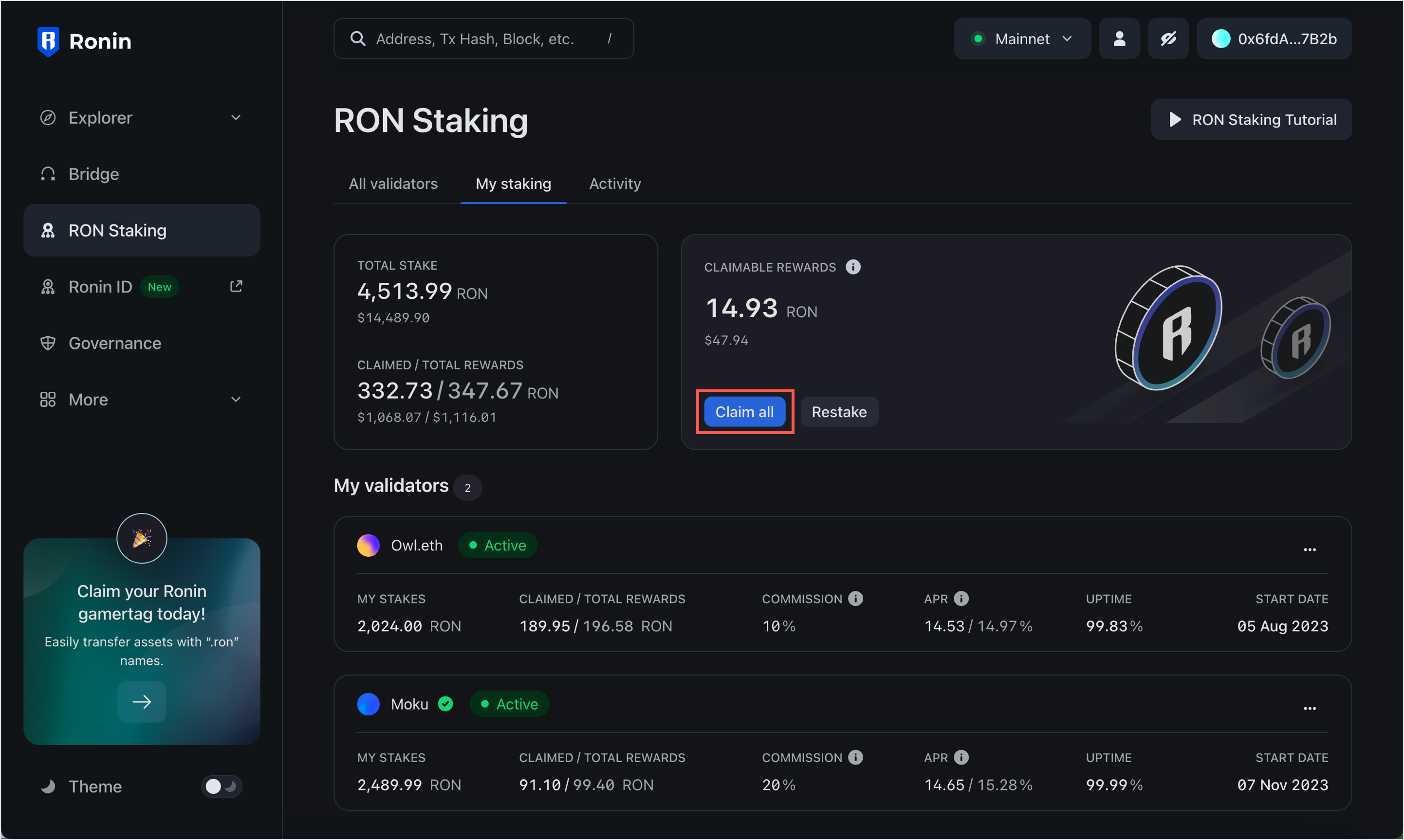
-
Select Claim now.
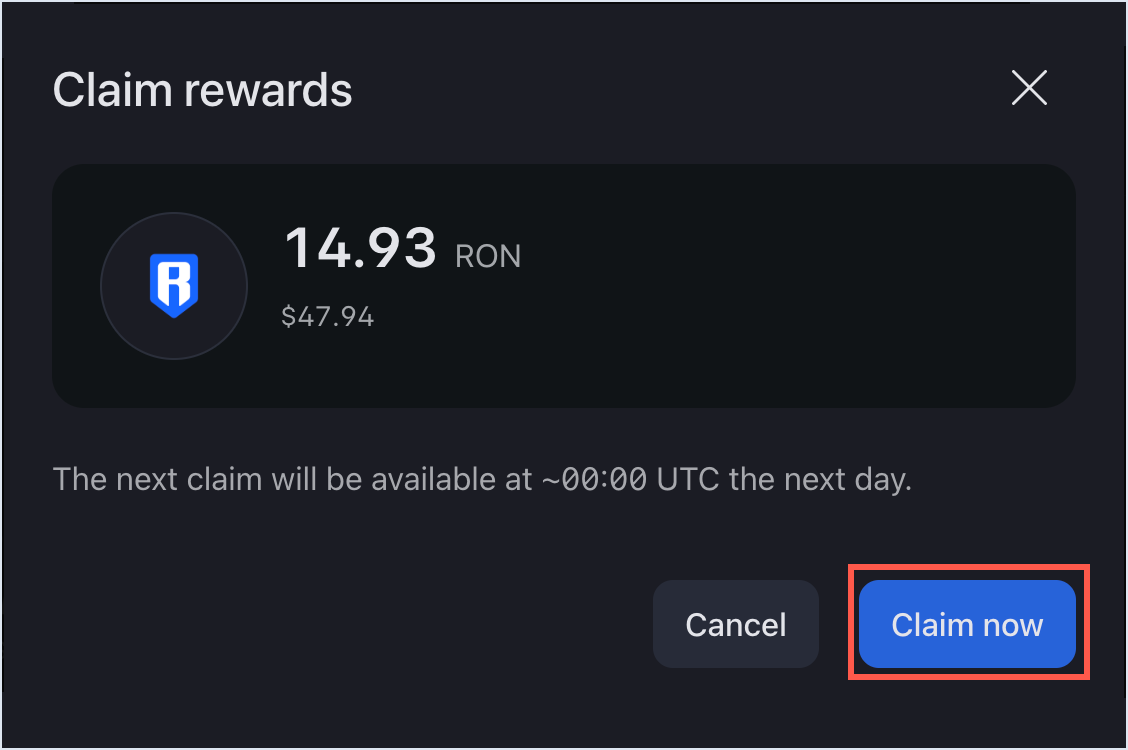
-
Confirm the transaction in your Ronin Wallet.
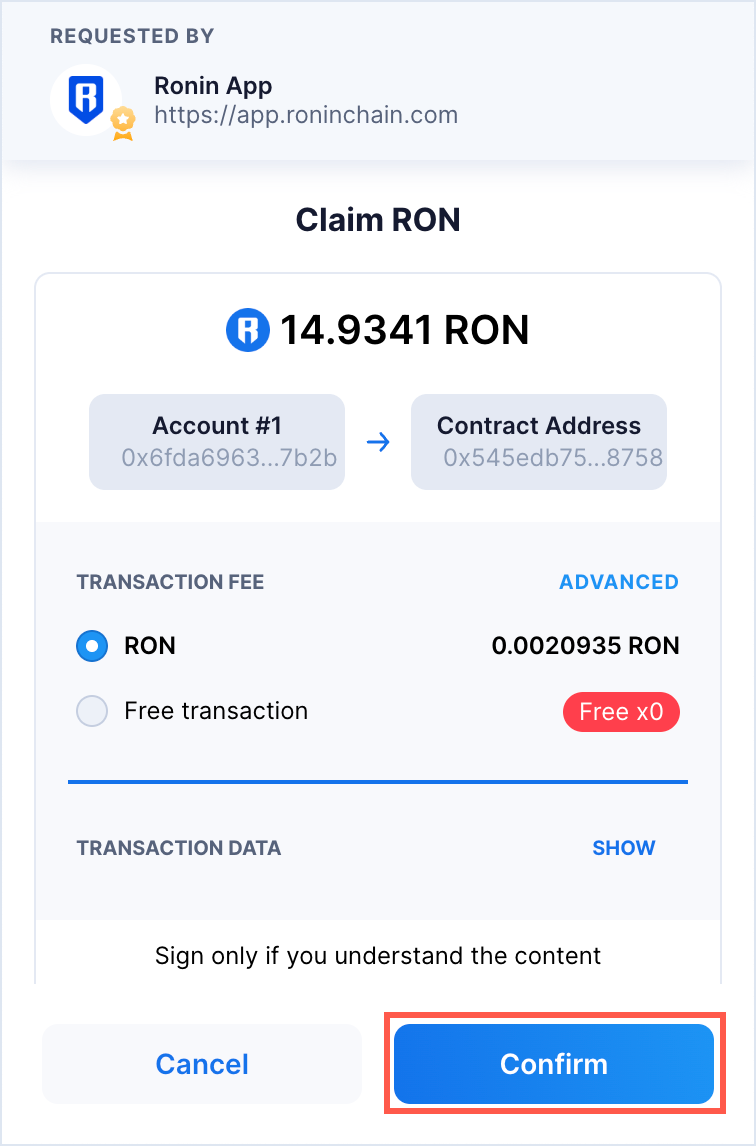
After you claim the reward, the next claim will be available at around 00:00 UTC the next day.
Restake your rewards
Instead of claiming the RON staking rewards to your Ronin Wallet, you can restake them to your favorite validator, which will increase your staking power.
-
In the CLAIMABLE REWARDS secttion, click Restake.
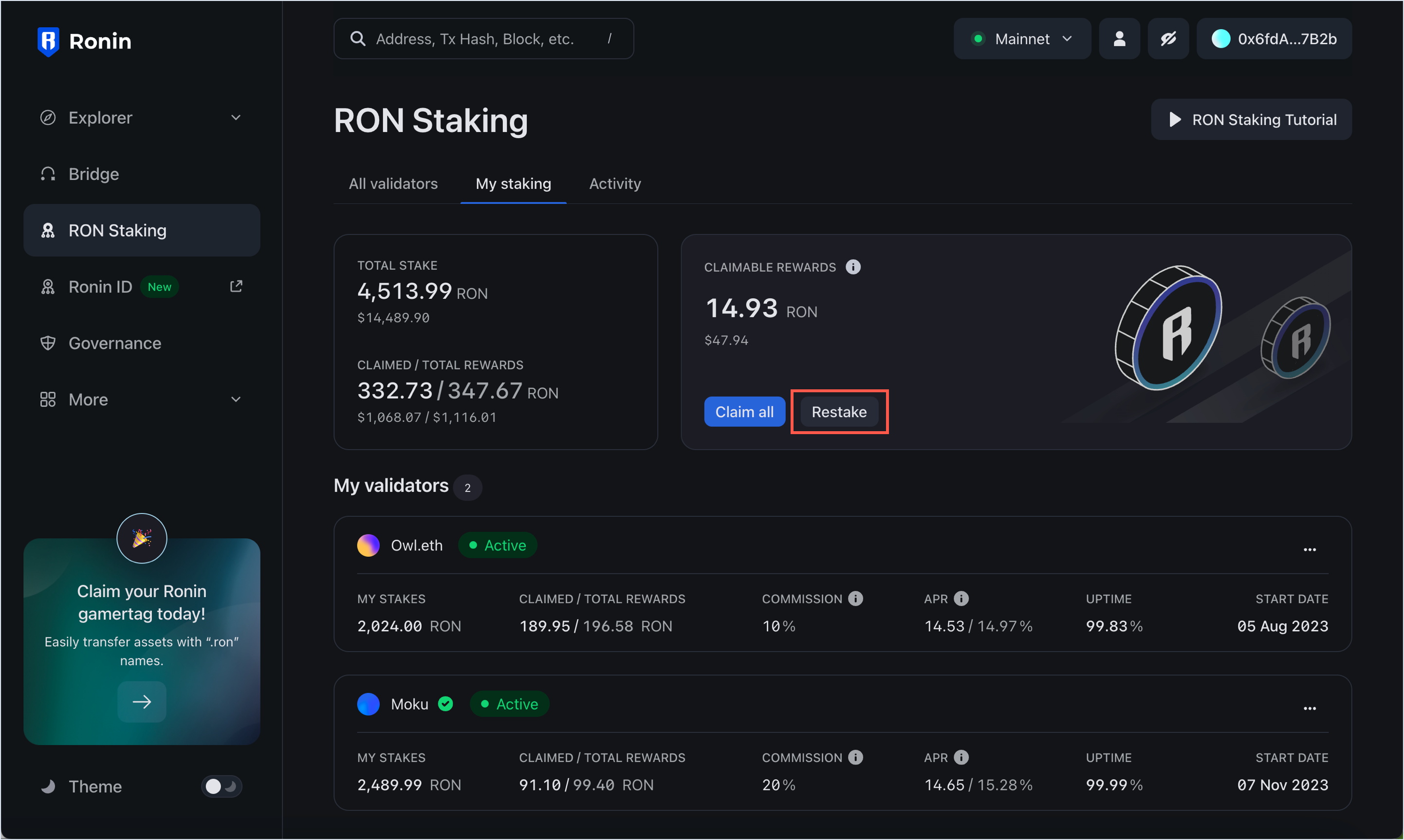
-
Select the validator to whom you want to restake the RON, then click Restake. You can select an existing validator with whom you already stake, or choose a new validator.
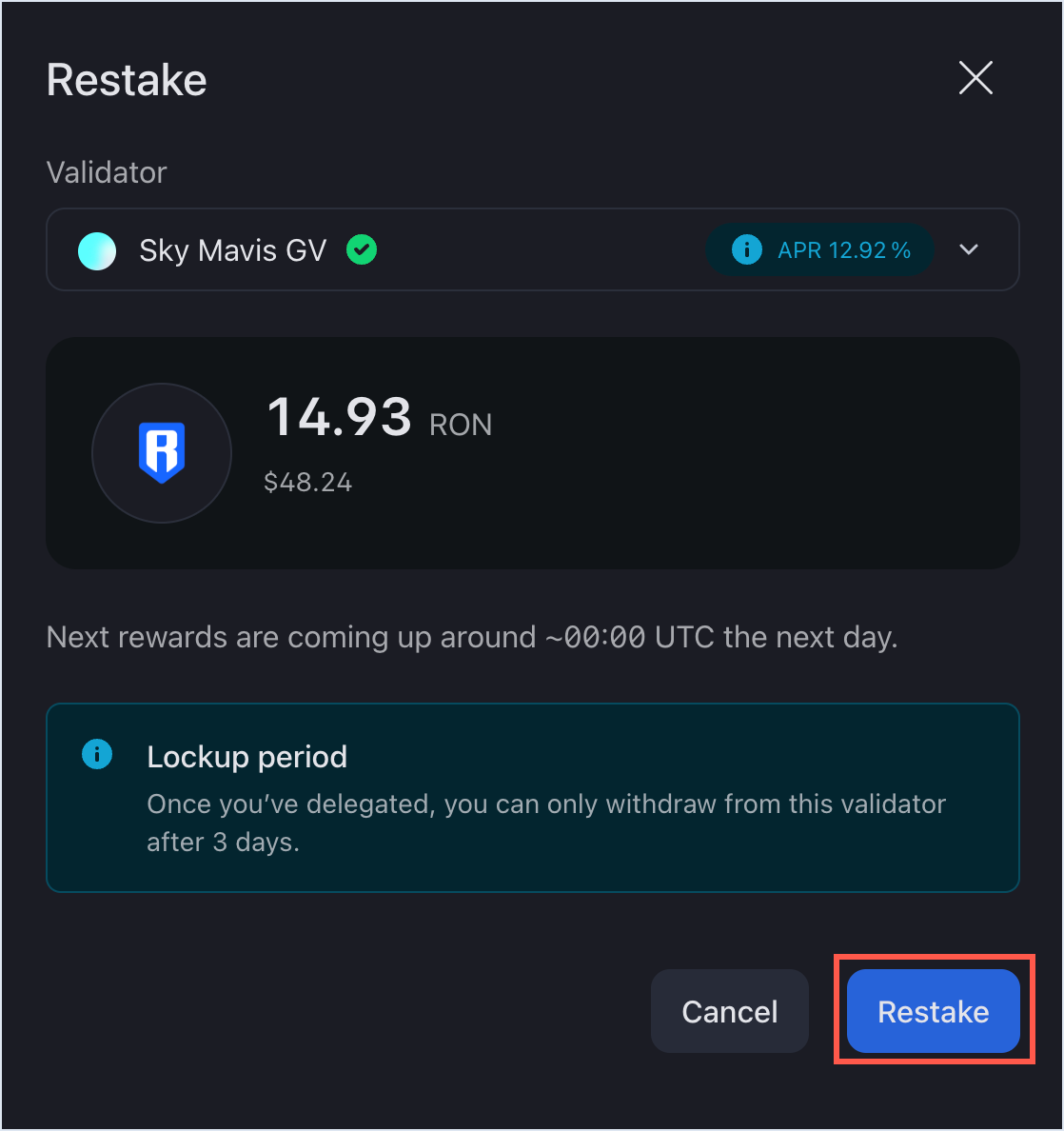
-
Confirm the transaction.
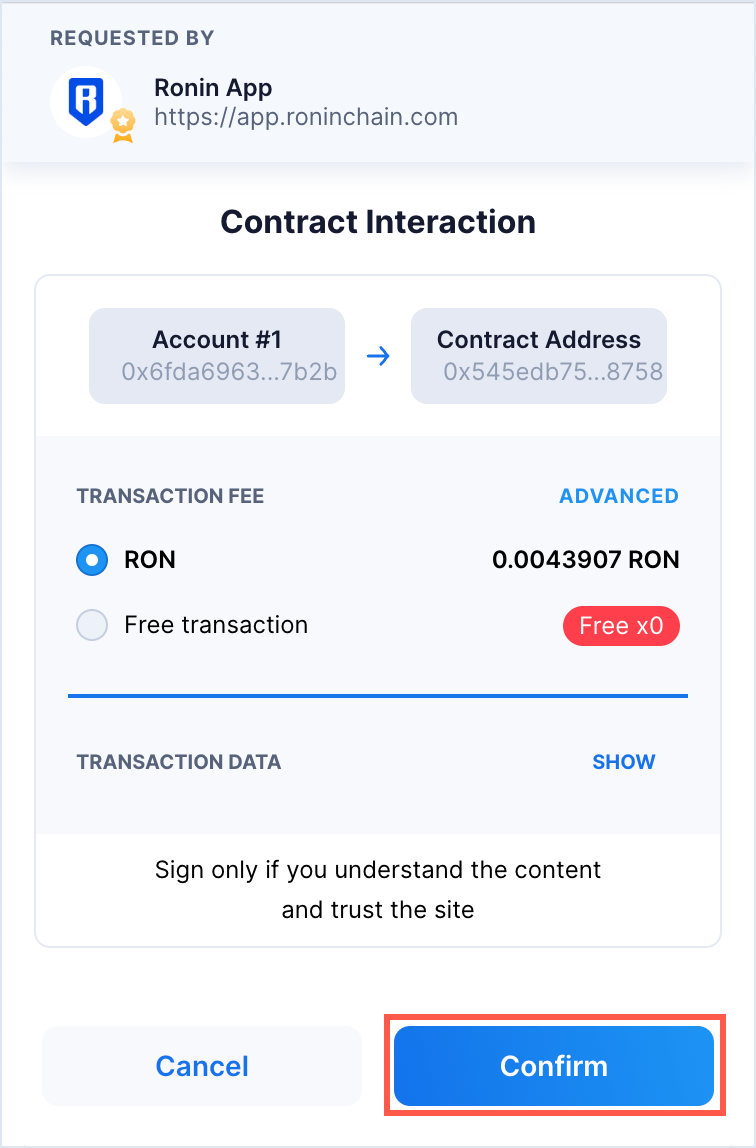
After the transaction is confirmed, you succefully restaked your RON rewards.